Excel Tutorials
What is Excel
Microsoft Excel is a spreadsheet program included in the Microsoft Office suite of applications. Spreadsheets present tables of values arranged in rows and columns that can be manipulated mathematically using both basic and complex arithmetic operations and functions.In addition to its standard spreadsheet features, Excel also offers programming support via Microsoft's Visual Basic for Applications (VBA), the ability to access data from external sources via Microsoft’s Dynamic Data Exchange (DDE), and extensive graphing and charting capabilities.
Microsoft Excel Versions
Microsoft Excel was first released for Macintosh systems in 1985, followed by the first Windows version in 1987. List of Excel releases for Windows:| | 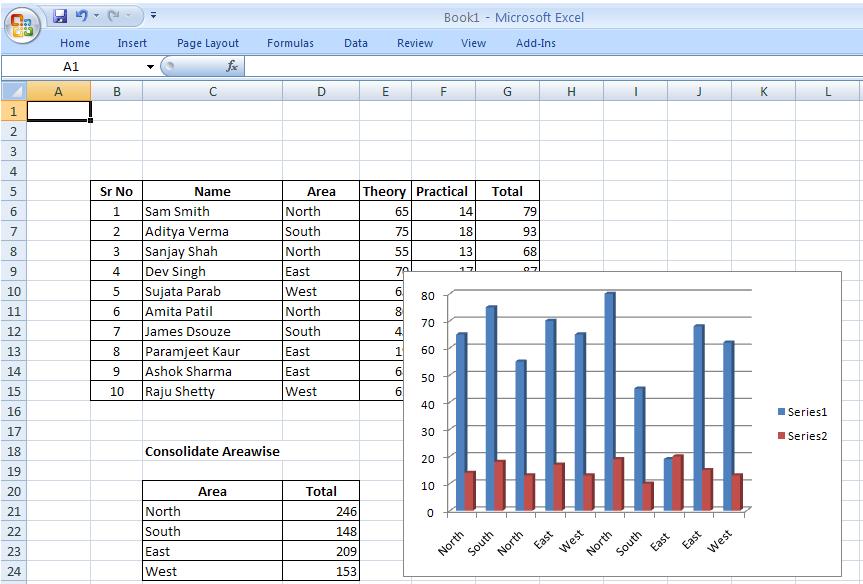 |
| | |
| | |
| | |
| | |
| | |
| | |
| | |
| | |
| | |
| | |
| | |
| | |
| |
Worksheet : A worksheet or sheet is a single page in a file created with an electronic spreadsheet program such as Microsoft Excel or Google Sheets. A workbook is the name given to an Excel file and contains one or more worksheets. When you open an electronic spreadsheet program it loads an empty workbook file consisting of one or more blank worksheets for you to use. A worksheet is used to store, manipulate, and display data.
The basic storage unit for data in a worksheet is a rectangular-shaped area called as a cell. The cells are arranged in a grid pattern in every worksheet. Individual cells of data are identified and organized using the vertical column letters and horizontal row numbers of a worksheet which create a cell reference, such as A1, C600, or Z745. A1 is the cell address of the first cell in the worksheet.
Worksheet specifications for current versions of Excel include:
1,048,576 rows per worksheet
16,384 columns per worksheet
17,179,869,184 cells per worksheet
Excel Filename Extensions
.xls – Legacy Excel worksheets; officially designated "Microsoft Excel 97-2003 Worksheet"
.xlt – Legacy Excel templates; officially designated "Microsoft Excel 97-2003 Template"
.xlm – Legacy Excel macro
.xlsx – Excel workbook
.xlsm – Excel macro-enabled workbook; same as xlsx but may contain macros and scripts
.xltx – Excel template
.xltm – Excel macro-enabled template; same as xltx but may contain macros and scripts
Other formats
.xlsb – Excel binary worksheet (BIFF12)
.xla – Excel add-in that can contain macros br> .xlam – Excel macro-enabled add-in
.xll – Excel XLL add-in; a form of DLL-based add-in[1]
.xlw – Excel work space; previously known as "workbook"
To Learn Advanced Excel Whatapp/Call 8422000829. Discount Code WEBSAB501
Home Chapter 1 Chapter 2 Chapter 3 Chapter 4 Chapter 5 Chapter 6 Chapter 7 Chapter 8 Chapter 9 Chapter 10 Excel Shortcuts
Keeping Learning...