Excel Tutorials
Learn Excel - Chapter 1
Ribbons in Excel
Many of us we suprised when we first started some of the programs in 2007 Microsoft Office system. The menus and toolbars in some programs were replaced with a new concept called Ribbon.The Ribbon is designed to help us quickly find the commands that we need to complete a task. Commands are organized in logical groups, which are collected together under tabs. Each tab relates to a type of activity, such as editing or laying out a page. To reduce clutter, some tabs are shown only when needed. E.g. The Picture Tools tab is shown only when a picture is selected in an Excel Worksheet.
Excel Home Ribbon |
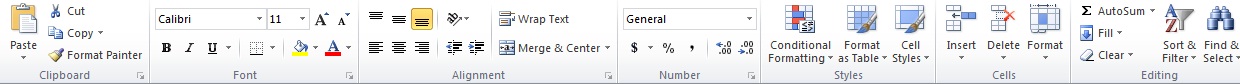 |
| Excel Home Ribbon is divided into sub groups - Clipboard, Font, Alignment, Number, Styles, Cells and Editing Groups. |
Excel Insert Ribbon |
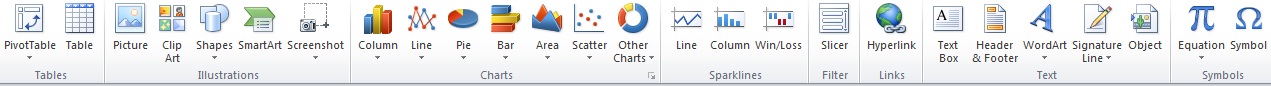 |
| Excel Insert Ribbon is divided into sub groups - Tables, Illustrations, Charts, Links and Text Groups. |
Excel Page Layout Ribbon |
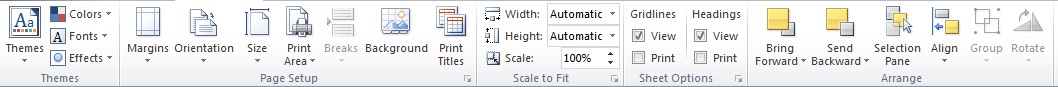 |
| Excel Page Layout Ribbon is divided into sub groups - Themes, Page Setup, Scale to Fit, Sheet Options and Arrange Groups. |
Excel Formulas Ribbon |
 |
| Excel Formulas Ribbon is divided into sub groups - Function Library, Define Names, Formula Auditing and Calculation Groups. |
Excel Data Ribbon |
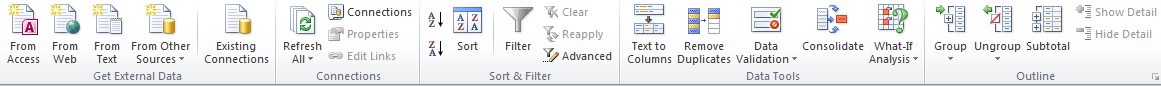 |
| Excel Data Ribbon is divided into sub groups - Get External Data, Connections, Sort & Filter, Data Tools and Outline Groups. |
Excel Review Ribbon |
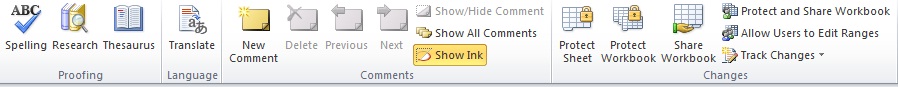 |
| Excel Review Ribbon is divided into Sub groups - Proofing, Comments and Changes Groups. |
Excel View Ribbon |
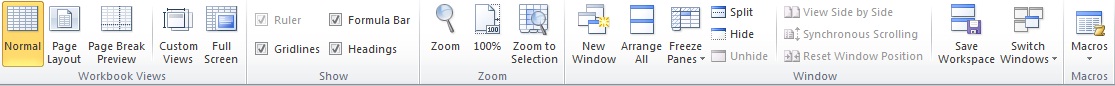 |
| Excel View Ribbon is divided into Workbook Views, Show/Hide, Zoom, Window and Macros Groups. |
Excel Add-Ins |
Home Chapter 2 Chapter 3 Chapter 4 Chapter 5 Chapter 6 Chapter 7 Chapter 8 Chapter 9 Chapter 10 Excel Shortcuts
Keep Learning...